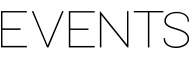PLANNING OF INCLUSIVE EVENTS
During the Event
Speakers and the Conference Room
In the Conference Room
Stick to the schedule
Minimise distractions, such as background noise or music
Ensure someone is available at arrival and departure, along with a help desk during longer events, to welcome and guide participants to the conference room and exit if necessary
Inform security guards and venue staff about the needs of individual participants
Address the person with a disability first and then the accompanying person (personal assistant or sign language interpreter)
Offer assistance, but wait until the offer is accepted before acting on it
Persons who are blind or with low vision
Ensure that persons who are blind or with low vision are seated in the front rows, surrounded by as few obstacles as possible, preferably at the beginning or end of the row
Speak first and introduce yourself and others clearly, explaining their positions in relation to the person
Begin a conversation by stating the person’s name so that they know you are addressing them.
Before shaking hands, inform that you are about to do so
Read more about how to guide a person who is blind or with low vision in this publication developed by Vision Ireland.
Persons with reduced mobility
Ensure that there is enough space between rows and in the aisles
Maintain clear aisles by avoiding tripping hazards, such as loose cables or personal belongings, and securely tape extension cords to the floor
Pay attention to the height of doorsteps and offer help to open the doors and get over the steps
Reserve seating in the front or middle of the venue in the beginning or the end of the row for people who use wheelchairs
Offer help to open the doors and to get over the steps
Persons with intellectual challenges
If necessary, accompany the person to their destination
Provide your name and telephone number in writing
Provide information in person’s mother tongue
If necessary, offer additional assistance
Persons who are deaf or hard of hearing
If using screen captioning, ensure the screen is adequately positioned and sized
Make sure that lighting and seating arrangements facilitate clear visibility for individuals who lip-read or rely on sign language interpreters
Confirm that sign language interpreters can hear the speaker clearly
Seat persons who are deaf or hard of hearing in the front rows
Speakers
Inform speakers about the accessibility needs of the participants
Advise speakers to talk directly into the microphone and speak as slowly and clearly as possible
Microphones should have a height adjustable stand
All speakers, including presenters and people asking questions, should use microphones
Legend
Done (1 click)
Not applicable (2 clicks)
Download
You can download the PDF version of the tool to your device by clicking button below.