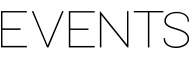PLANNING OF INCLUSIVE EVENTS
Before the Event
Registration, Programme, Materials and Digital Content and Venue
Registration
Use online registration forms that are accessible and compatible with assistive technologies (for example, Microsoft or Google Forms)
Include an open-answer field in the registration form for participants to communicate specific needs or difficulties (e.g., dietary needs, transportation requirements, interpretation services, accessible parking etc.)
Programme
Make sure breaks are at least 15 minutes long
Individual sessions should not last longer than 90 minutes
If there is an evening programme, make sure that 8 hours of rest is still possible
Plan sufficient time for discussion, questions and interpretation
Materials and digital content
Add descriptive alternative text to images, charts and other visual elements to make content accessible for screen readers
Use accessible fonts, appropriate font sizes and good contrast ratios between text and background colours for easy reading
Avoid relying solely on colour to convey information and maintain sufficient contrast for readability
Maintain a consistent design and layout across documents, presentations, websites and social media platforms for user predictability
Use descriptive link text and ensure links are easily distinguishable for screen reader users.
Organise content logically with clear headings and subheadings in documents and presentations
For more information on accessibility of materials and websites, check the digital accessibility package developed as part of the VIVID:T project and the guidelines for written and media content developed by SALTO Inclusion and Diversity (Education and Training)
Persons who are blind or with low vision
Ensure that provided materials are in an appropriate format by consulting participants to determine the formats that best suit their needs (e.g., large print, Braille, electronic format etc.)
Persons with intellectual challenges
Make sure information is easy to understand by referring to Information for all – European standards for making information easy to read and understand, guidelines developed by Inclusion Europe
Persons who are deaf or hard of hearing
Provide transcripts for audio content and captions for videos to accommodate persons who are deaf or hard of hearing
Venue
Ensure clear signage throughout the venue indicating the locations of toilets, doors, refreshments, exits and similar facilities (using text, symbols, Braille, etc.)
Signs should be written in accessible fonts, like font Arial, Tahoma, Calibri, Helvetica, Verdana, Times New Roman etc.
Provide seating during coffee breaks and lunches for individuals who cannot stand for an extended period
Whenever possible, go to the venue before the event and check if it is accessible
Persons with psychosocial challenges*
Persons with psychosocial challenges should have the option to bring a personal assistant, as having familiar emotional support can significantly ease challenging situations. Additionally, strive to ensure that the venue includes a quiet room where people can retreat to relax and unwind.
* Psychosocial challenges refer to difficulties and stressors that arise from the interrelation between psychological and social factors. They include struggles and conflicts regarding mental, emotional and social health.
Persons who are blind or with low vision
Ensure in advance that the corridors and the conference rooms are free from any obstacles
If there are glass doors in the venue, affix marks to the glass to alert individuals with low vision
Check whether lift command systems have audio signals that indicate the direction and current floor, along with Braille-marked buttons
Persons with reduced mobility
Check accessibility of nearby public transport, as well as routes from the parking to the entrance
If there are stairs at the entrance, make sure there is a ramp or elevator available, preferably with handrails
Arrange tables in a way that they are accessible to wheelchair users
If the venue features revolving doors, make sure that regular entrance doors are also available
Persons with intellectual challenges
Ensure that signs for toilets, refreshments, and exits are in clear and simple language, accompanied by pictograms
Persons who are deaf or hard of hearing
Check whether lifts have light signals that indicate which lift has arrived, as well as the floor and the direction of the lift (up or down)
Legend
Done (1 click)
Not applicable (2 clicks)
Download
You can download the PDF version of the tool to your device by clicking button below.