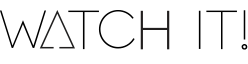WATCH IT!
Media Content
Web Accessibility Tool and Checklist:
Implementation and Tips
WHAT?
Alternative text provides a textual description of the content or function of an image, drawing, diagram or other visual elements.
WHY?
Alternative text is vital for ensuring accessibility, allowing screen readers to convey the content of images to users who are blind or with low vision.
HOW?
Add concise and accurate descriptions of images, drawings, diagrams or other visual elements through the website’s administrative interface. These descriptions should effectively convey the purpose or content of the image to ensure a meaningful experience for all users, including those who are blind or with low vision.
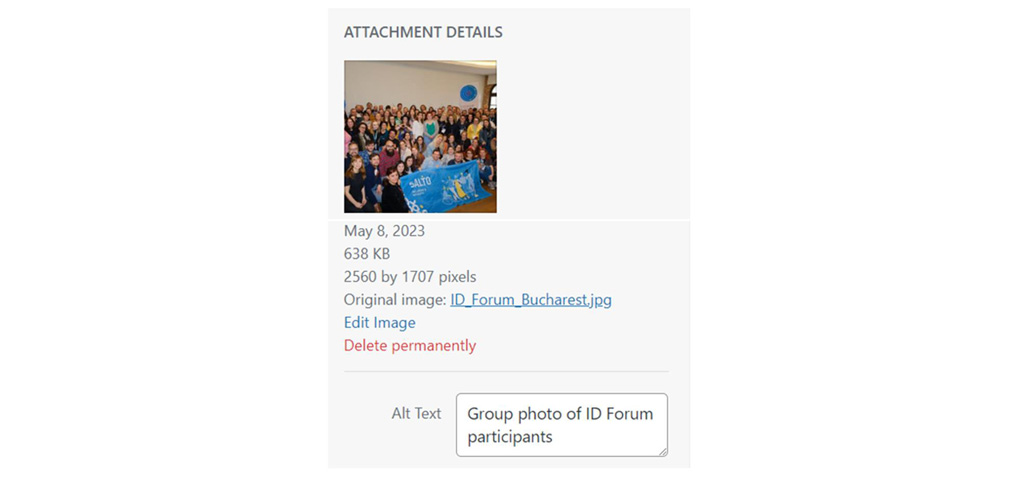
TIP: Text should be functional and provide an equivalent user experience, not necessarily describe the image (e.g., appropriate text alternative for a search button would be “search”, not “magnifying glass”).
WHAT?
Captions refer to the text representation of spoken content that is synchronised with the audio and provide accessibility for persons who are deaf or hard of hearing.
Subtitles, include text translations of spoken content in different languages for non-native speakers, enhancing the overall accessibility and inclusivity of the content.
WHY?
Captions and subtitles ensure that audiovisual content is accessible to a broader audience. They cater to individuals who are deaf or hard of hearing and facilitate comprehension for non-native speakers or those who have difficulty understanding the audio.
HOW?
Ensure that shared videos contain high-quality captions/subtitles. If you consider creating them yourself, refer to the guidelines on how to make captions.
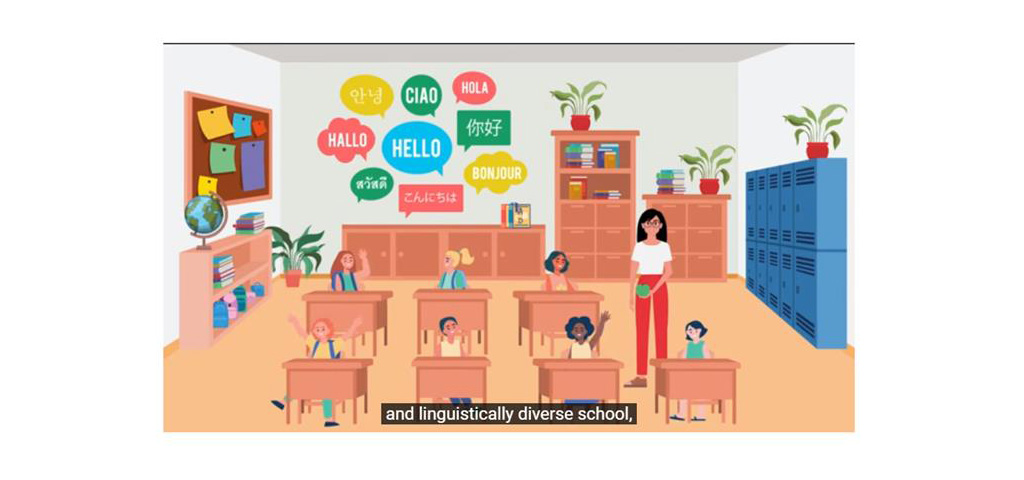
TIP: Avoid using flashing elements in video content as they may trigger seizures in individuals with photosensitive epilepsy. If it is not possible to avoid them, include a warning, e.g., This film contains flashing lights which may not be suitable for photosensitive epilepsy.
WHAT?
Audio description refers to an additional narration track that verbalises key visual elements, actions or scenes within the video, enabling individuals who are blind or with low vision to comprehend the content.
Full text description, on the other hand, provides a detailed written account of the visual content, typically provided alongside the video.
WHY?
Audio descriptions and full text descriptions are crucial for making video content accessible to individuals who are blind or with low vision. These descriptions provide essential context and details about visual elements, ensuring an inclusive viewing experience for all users.
HOW?
You can either outsource description creation due to the specialised skills and time required or turn to guidelines on creation of descriptions.
WHAT?
Transcripts serve as textual representations of both speech and non-speech audio elements, enabling users to comprehend the auditory content through written text.
WHY?
Transcripts are essential for ensuring that persons who are deaf or hard of hearing can access the content effectively. Additionally, they benefit individuals who prefer processing written information over audio formats, enhancing overall accessibility and user engagement.
HOW?
Begin by verifying whether transcripts are already incorporated into the audio-only content. If transcripts are not currently available, explore the option of outsourcing the creation of transcripts to professionals with the necessary expertise or refer to the guidelines on creating accurate transcripts.
Download
You can download the PDF version of the tool to your device by clicking button below.